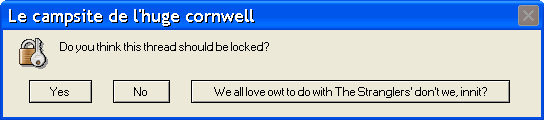What do I do?
Cheers
Nick
Moderator: StanInBlack

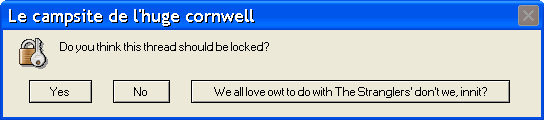

Shouldn't be a problem mate. If they've ripped succesfully, and I've no reason to doubt that they haven't, (Windows would have been screaming it from the rooftops if they haven't!Theresurearealotofthem... wrote:when I have ripped the music and take out the disc to put in the blank one all the music vanishes !!
Again......shouldn't be a problem. As long as you've ripped from CD to PC, you should be able to burn from PC to CD-R.I only have one disc space for DVD/CDr